Efficient warehouse management with barcodes
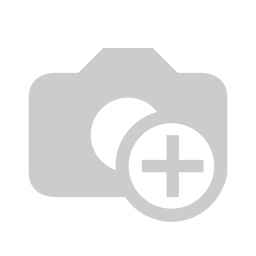
Set up your barcode scanner
Find the barcode scanner that suits your needs
The 3 recommended type of barcode scanners to work with the Odoo Inventory and Barcode Scanning apps are the USB scanner, the bluetooth scanner and the mobile computer scanner.
• If you scan products at a computer location, the USB scanner is the way to go. Simply plug it in the computer to start scanning. Just make sure when you buy it that the scanner is compatible with your keyboard layout or can be configured to be so.
• The bluetooth scanner can be paired with a smartphone or a tablet and is a good choice if you want to be mobile but don’t need a big investment. An approach is to log in Odoo on you smartphone, pair the bluetooth scanner with the smartphone and work in the warehouse with the possibility to check your smartphone from time to time and use the software ‘manually’.
• For heavy use, the mobile computer scanner is the handiest solution. It consists of a small computer with a built-in barcode scanner. This one can turn out to be a very productive solution, however you need to make sure that is is capable of running Odoo smoothly.